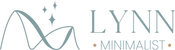How to Get a Picture for Locket?
A locket is more than just a piece of jewelry—it holds memories close to your heart. If you’ve ever asked yourself how to get a picture for locket, you're not alone. Whether you're preparing a sentimental gift or personalizing your own keepsake, finding the right photo and preparing it to fit your locket takes thought, care, and a bit of technical know-how. This guide will walk you through every step to ensure your picture fits beautifully and lasts inside your treasured locket.

Choosing the Right Photo for Your Locket
Before diving into printing or resizing, choosing the right photo is essential.
Here are a few tips for selecting a meaningful image:
-
Emotionally significant: A loved one, pet, family portrait, or cherished moment.
-
High resolution: To maintain clarity when the image is resized.
-
Portrait orientation: Most lockets are vertical, so a portrait-style photo works best.
-
Simple background: Helps the subject stand out, especially in a small frame.
Choosing the right picture is the most personal part of the process when learning how to get a picture for locket.
How to Resize a Picture to Fit Inside a Locket
A common challenge is getting the image to the right size. Here's how to resize your photo:
Option 1: Use Free Online Resizing Tools
Websites like Canva, PicResize, or ResizePixel allow you to upload and crop photos precisely.
Steps:
-
Upload your chosen photo.
-
Crop it to match your locket's shape (oval, heart, or round).
-
Set dimensions in millimeters or inches based on locket size.
-
Save the image in high quality (300 dpi recommended).
Option 2: Use Photo Editing Software
Programs like Adobe Photoshop or GIMP offer greater control.
-
Create a canvas the size of your locket.
-
Import the photo and adjust scale and placement.
-
Print it at actual size.
Knowing how to get a picture for locket means mastering sizing tools to ensure a perfect fit.
Measuring the Locket for a Perfect Fit
Before printing your resized photo, you need to know your locket’s dimensions.
How to measure:
-
Use a ruler or caliper to find the exact width and height of the opening.
-
If the locket is shaped (heart, oval), trace the shape onto a piece of paper.
-
Measure both the interior frame and the visible space, as the photo might be slightly hidden behind the frame.
Some lockets even come with a paper insert—use this as a photo template.
How to Print a Picture for Your Locket
Once your photo is resized, it's time to print. Here’s how:
1. Use High-Quality Photo Paper
-
Glossy or matte, depending on personal preference.
-
Choose archival-quality paper to resist fading.
2. Set the Printer Settings Correctly
-
Set to “photo” or “best” print quality.
-
Make sure print scaling is set to 100% (no auto-resizing).
3. Consider Professional Printing Services
If you're unsure about home printing, take your file to a print shop or use services like Shutterfly or Walgreens. Many of these allow you to upload a file and order tiny prints perfect for lockets.
Understanding how to get a picture for locket includes choosing the best print quality for longevity and clarity.
How to Cut and Fit the Picture into the Locket
Now that your photo is printed, it’s time to shape and insert it:
Step-by-Step:
-
Create a Template using the locket insert or by tracing the locket shape.
-
Place the template over your printed photo and lightly trace it with a pencil.
-
Cut carefully using sharp scissors or a craft knife.
-
Test the fit and trim as needed.
-
Secure the photo using a small dab of glue (acid-free), double-sided tape, or leave it loose if the frame holds it tight.
This step is delicate but crucial to ensure the photo fits snugly and doesn't curl or warp.
Digital Tools to Help You Get a Picture for Locket
If you're digitally inclined, several tools can streamline the process:
-
Canva: Crop and resize with templates.
-
Locket Studio (from Marathon): A dedicated app that helps you size and shape photos specifically for lockets.
-
Photoshop Express: Mobile app for on-the-go resizing and editing.
-
PhotoSheet: Useful for printing multiple tiny photos on one page.
When asking how to get a picture for locket, digital tools make the process faster and more precise.
Tips for Preserving the Picture Inside Your Locket
Lockets are worn close to the skin and exposed to elements. Protect your photo by:
-
Laminating the picture (thin plastic films work best).
-
Inserting a clear plastic or acrylic cover over the photo inside the locket.
-
Avoiding moisture and perfume near the locket.
-
Storing it properly when not in use.
A little protection ensures your memory stays vibrant for years to come.
Best Types of Photos for Different Locket Shapes
Not every image fits all lockets. Here's a guide to match photo types with locket styles:
| Locket Shape | Best Photo Style | Notes |
|---|---|---|
| Oval | Single portrait | Most common shape |
| Round | Face close-up | Zoom in to avoid empty space |
| Heart | Couple or pet faces | Central focus works best |
| Rectangular | Group photo or scenery | Works with landscape photos |
Thinking about the locket shape when choosing your image makes all the difference.
Common Mistakes to Avoid When Getting a Picture for Locket
When learning how to get a picture for locket, here are some pitfalls to avoid:
-
Printing without measuring → results in wrong size
-
Low-resolution images → appear blurry when resized
-
Using regular paper → fades or wrinkles over time
-
Forgetting to match locket shape → leads to awkward cropping
-
Applying too much glue → can damage the image
Taking a little extra care avoids frustration and makes the final result more satisfying.
Can You Put Multiple Pictures in a Locket?
Absolutely. Some lockets are designed with space for two or even four small photos. Here’s how:
-
Dual-sided lockets: Common for couples or memorials.
-
Accordion lockets: Fold-out style that holds several images.
-
Double-sided frames: One on each panel.
When using multiple images, ensure they’re evenly resized and placed to maintain balance and meaning.
Meaning Behind Lockets and Why the Photo Matters
Lockets have always held sentimental value. Whether it’s a picture of a loved one, pet, or child, it becomes a miniature tribute to that bond.
-
Victorian lockets held locks of hair or daguerreotypes.
-
Military lockets carried loved ones during service.
-
Modern lockets often contain updated printed photos or even mini USBs.
So, when exploring how to get a picture for locket, know that it’s not just about technique—it’s also about heart.
Where to Buy Lockets That Include Photo Printing
Some jewelers and online stores now offer locket personalization as part of the purchase. These include:
-
Etsy Sellers: Handmade lockets with custom photos
-
Zales / Kay Jewelers: Offer in-store photo printing services
-
Locket companies like With You Lockets or PicturesOnGold
-
Amazon: Choose customizable locket options with pre-installed photos
This option saves time and guarantees a professional result.
Conclusion: How to Get a Picture for Locket?
Whether you’re preparing a gift or keeping a memory close to your heart, knowing how to get a picture for locket gives your jewelry true personal value. From selecting the right photo and resizing it, to printing and preserving it, each step adds meaning. With the right care and attention, your locket becomes more than an accessory—it becomes a story you can carry with you always.